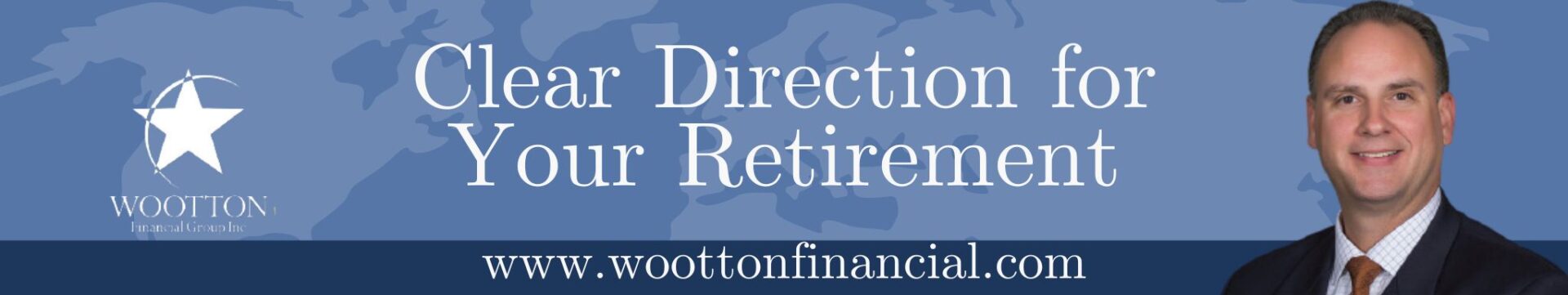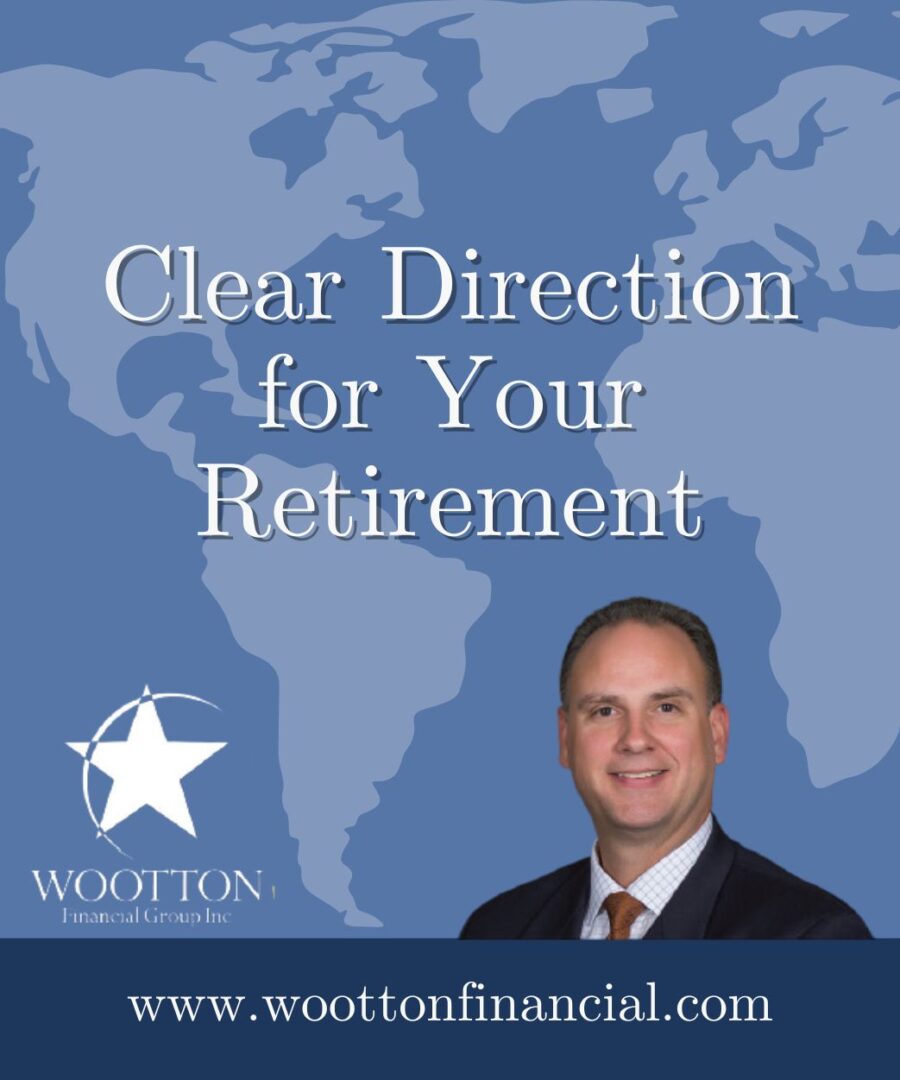Are you looking to know how to look good on Zoom for cheap? It’s easier than you think! More importantly, you can achieve great zoom calls even without fancy equipment or any editing software. Video calls have come a long way in clarity and picture quality. You can take advantage of this relatively easily. Whether you are helping service a customer from home or prepping for a big board meeting, you can look your best. Here are a few of the central tips for how to look good on Zoom for cheap.
- Lighting
- Buy a cheap microphone
- Dress-up
- Use your phone as your camera
Lighting
One of the quintessential ways for how to look good on camera, in general, is to have good lighting. Good lighting can make a cheap camera look professional. Bad lighting can make an expensive camera look worthless. For starters, try using natural light from a window to shine on you during a Zoom call. However, sunlight can be a little bit unpredictable, and you may not have the space to move about in your home. If you find that sunlight is lacking, you can also try using lamps from around your home to brighten your picture. Even a simple lamp placed in the correct spot can do wonders for a bad camera. Lighting will have an immediate impact on your zoom calls. If you want to get even more technical with household items, check out this video that breaks down some key principles of photography that can help you.
Buy a cheap microphone
There are literally hundreds of thousands of microphones, each with its own plugins and ports to choose from. If you want to know how to look good on Zoom for cheap you also need to sound good. There are a couple of cheap ways to do this.
1. Use Apple wired headphones
2. Buy a cheap USB Dynamic Microphone
Apple Headphones
The classic Apple Headphones cost around $20. Why would we recommend this option? Because Apple headphones have a tiny mic that is right next to your mouth. The Apple headphones are designed for listening to music and taking voice calls. This means it’s actually pretty decent at blocking out noise and isolating your voice. This is a great option if you are on an extreme budget or on the go often. Having clear stable audio right next to your mouth is just fine for most Zoom calls.
A Cheap USB Dynamic Microphone
A decent USB dynamic microphone will cost you around $60 to $70. You won’t be able to take it with you on the go, but it can’t be perfect for a stationary workplace. Microphones can give you an air of professionalism and better sound quality. If you’re going to go this route don’t spend your money on something super cheap. Find a microphone from a reputable brand.
Dress-up
While lighting will help your camera look better, it can’t replace taking a shower. Before jumping on a Zoom call, look at yourself in the mirror and make sure that you are presentable. Consider putting on some nice clothes and making sure you are mentally ready to be in front of someone. Doing this will help you save time worrying about your call and help focus on those soft skills you need when you work from home.
Use your phone as a camera
Want to know a little secret about how to look good on Zoom for cheap? Instead of using the camera on your computer, you can use the camera on your phone. Why do this? The camera on your phone is likely way better than the camera on your computer. The phone on your camera probably shoots at either 1080P or 4K resolution. You can use apps like Epoccam to use your phone as a webcam. This means you never have to limit yourself to a subpar camera.
Like this content and want more? Subscribe to Dock Line Magazine and receive free articles like this in your email. Or check out other local business information here.