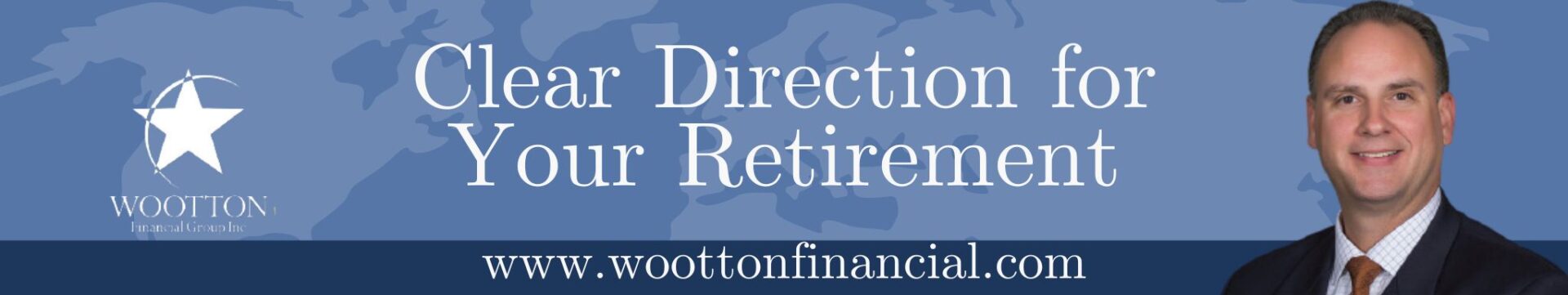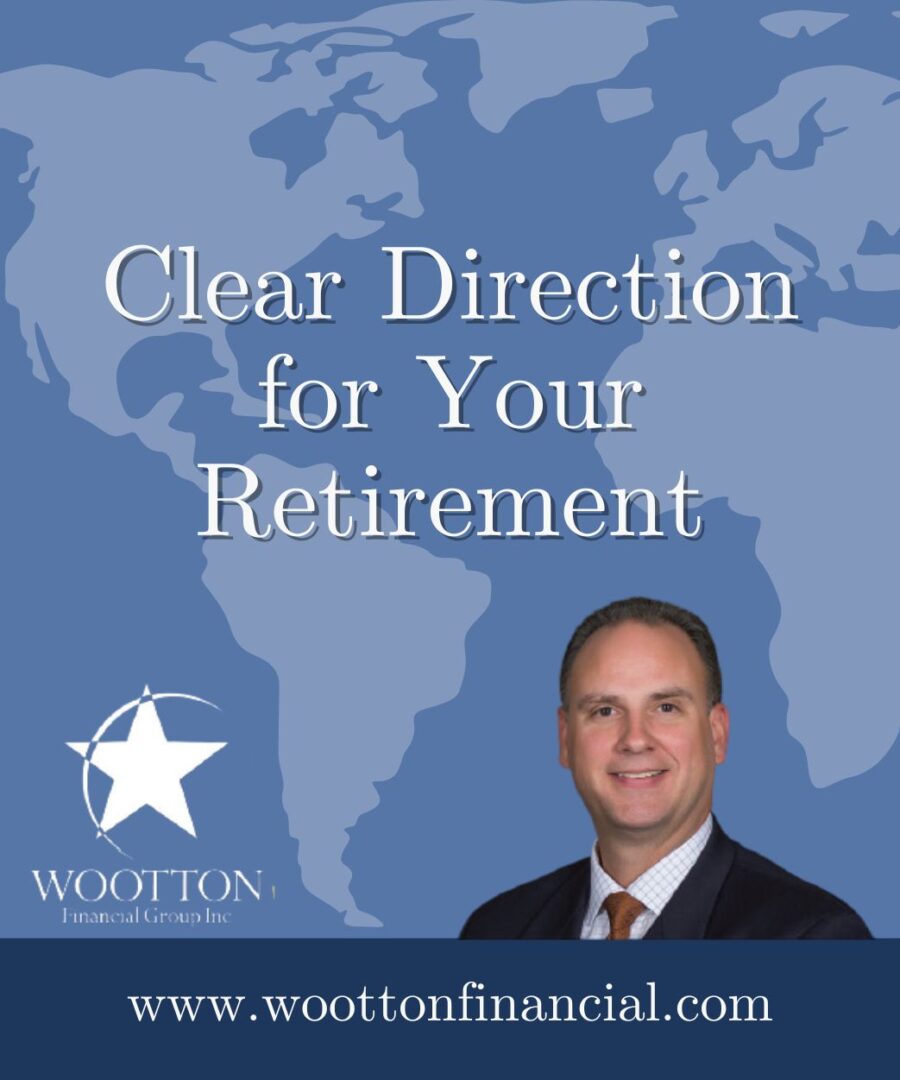Eye strain can be annoying and prevent you from getting a good night’s rest. Your eyes feel tired and oftentimes they begin to water. If you sit at a computer screen all day, you can probably relate to this. Here are some quick tips to deal with eye strain and how to prevent it.
Note: This article includes affiliate links
Optimize your light source
Harsh lighting is one of the leading factors in eye strain. Most people don’t realize that a harsh light source can cause eye strain because the eyes have to focus for long periods of time. This can happen whether you’re looking at your computer for multiple hours or reading a book for multiple hours. In order to offset this, make sure your light isn’t directly above your reading source. Most importantly, try to avoid glare. Glare can cause strain on the eyes and make them feel tired. Try moving your computer around or putting blinds up that will block out the sun. You can even add window tint to help with this problem with glare. that way, no matter the room you won’t have to deal with annoying glare. Applying window tint can also improve your home value to boot!
Wear blue light glasses
For everyone who works in an office with a computer, they’ve undoubtedly dealt with eye strain. Most often, we stare at our computers for long periods of time without blinking. Doing this causes eye strain and our eyes feel both tired and dry. While it might seem too good to be true, blue light glasses can help with the strain of staring at your computer all day and blocks out the blue light from your electronics. That blue light strains your eyes and also prevents you from getting a good night’s sleep. If you love to read before bed on your Kindle, you might need some blue light glasses. That way you can easily fall asleep at the end of the day.
Also, if you have prescription glasses, consult with your doctor first before buying any regular pair of blue light glasses. Instead, you may need specific cuts in the glass along with the blue light filter. What happens if you don’t do this? It can cause your eyes more strain and possibly cause even more headaches due to you not having a precision cut in your glasses.
Upgrade the resolution on your computer
On some older computers and monitors, the resolution can be affecting your eyes. Essentially because the refresh rate is so low on that computer screen, your eyes tend to be strained more. Upgrade your computer by grabbing a new monitor or adjusting the resolution settings on your laptop. This can be a quick fix that doesn’t have to cost you much money. However, this may cause your computer to use more power or sacrifice performance in other areas so be wary of that. This may be the same for your smartphone. Although, most smartphones are optimized for long periods of staring at the screen. Manufacturers try to prevent eye strain. However, staring at any screen for long periods of time can produce an eye strain effect.
Move and Stretch
A good way to help deal with eye strain and prevent it is to take breaks. Move around, stretch, and close your eyes. Try to shoot for the 20-20-20 rule. Essentially, every 20 minutes you will want to look away from your screen or book and focus on something 20 feet away for 20 seconds. This can give your eyes time to recover and not feel “dried out.” Even simple resting and walking around though can give you your eyes a brief moment of rejuvenation.
Blink often and use artificial tears
It may sound simple, but you need to blink. Remembering to blink often can help prevent eye strain by allowing your eyes to close often. Try setting a timer to remember to blink several times, a couple of times an hour. You might be people surprised by the results! In addition, when you do feel eye strain it can be best to put a couple of artificial tears into your eyes. It helps with your eyes feeling dry and can ease the symptoms of eye strain.
Like this content and want more? Subscribe to Dock Line Magazine and receive free content like this in your email every week!