If you are trying to cut back on social media for the first, second, or third time that’s okay! Social media now is a part of our everyday lives and hosts billions of users. To put it into perspective even more, if Facebook were a country it would be larger than China with over 2.5 billion people on their platform. Social media has seeped into most aspects of our lives and is only going to keep growing.
However, more and more people are beginning to realize that we need a healthier relationship with social media and other platforms. Many are now feeling the need to cut back on social media for self-care reasons such as mental stress, eye strain, and self-confidence. The goal isn’t to entirely eradicate social media from our lives, but use it to our advantage. Here are the “must-dos” to cut back on social media and how to make social media work for you.
- Track your screen time
- Make time limits or quit cold turkey
- Turn off notifications
- Allow yourself to splurge during dedicated times
- Don’t look at people’s page who are going to make you mad
- Find something positive to do with that time (have a media to-do list)
- View yourself as a producer of content, not just a consumer
Track your screen time
You need a game plan to cut back on social media. The first task is to track how much time you spend on your phone, and where you spend it. Some smartphones and computers do this for you. If your phone or computer doesn’t, you can use apps to track your screen time. Take note of time spent on apps such as:
- Youtube
- Twitch
- And any other social media platforms or content platform with social media features
Make time limits
Now that you know where you spend your time and on which apps, you can develop a plan to cut back on social media. First, establish how much time you would like to spend on your phone per day. Next, put hard time limits on the specific apps that you use. Again, your smartphone or computer may come installed with these apps, but there are 3rd party apps you can download as well. Once you hit that time limit, you are done for the day. If you want to remain in the loop about current events, consider our article on how to keep up with the news with little time.
Turn off notifications
One of the most powerful tools that social media has is to send notifications about the content you like. To negate this, you need to turn them off. It may seem painful at first but it will be much easier to stay away from your phone if you aren’t being constantly reminded to look at it.
You can cut back on social media apps this way, as well as email, sports, and work notifications. You can easily turn off notifications by going into your device settings and disabling notifications.
Allow yourself to splurge during dedicated times
Not sure if you are ready to totally leave your subreddit about motocross? It is okay to indulge in social media every once in a while. The trick is to have special times where you do this. Maybe on Thursdays you get to browse your favorite subreddit or interact with your favorite Facebook group. Set time limits on allowing yourself to splurge. Instead of only spending 20 minutes on social media, that day you spend an hour. Find out what you are comfortable with.
On the flip side of this, you can have specific days within the week where you do not look at social media at all. It’s a great way to take a mini “detox” session we so desperately need sometimes. Just remember that even when you do splurge, you are still trying to cut back on social media.
Don’t look at people’s page who are going to make you mad
Platforms are designed to get the most engagement on posts as possible. There is a natural incentive for companies, content creators, and media outlets to promote posts that can incite arguments. Don’t fall for it. Be highly selective in who you choose to follow and why.
The only problem is that you don’t want to get inside your own echo chamber. You can and should follow people with different religious, philosophical, and political beliefs. However, you should do so only for people who are going to act in good faith and not try to inflame intentions.
Molly Crockett breaks down how anger and rage can be both addictive and deceiving on these platforms.
No matter what, never get into a fight on Facebook with that weird uncle that you only see at Thanksgiving. Nothing good can come of that.
Find something positive to do with that time (have a media to-do list)
When starting to cut back on social media, you may wonder “Okay, but what do I do now?”
The answer is EVERYTHING! You are going to free up so much time to focus on more important or engrossing things. Don’t set yourself up for failure, though. Have some ideas in mind before you start the day. As we like to call it, have a “media to-do” list. A common list for a day might look like:
- Watch one episode of Parks and Recreation
- Read for thirty minutes today
- Listen to one new artist today
- Try out a new podcast
- Research that topic you’ve been wanting to learn more about
Also, consider replacing your social media time with hobbies that are good for your mental health. Find hobbies and activities that are going to give you real value from the effort you put in. Learn new skills, try new things, and start experiencing the world!
View yourself as a producer of content not just a consumer
Lastly, try changing your thinking around social media. Don’t think of yourself as a consumer, but rather a producer. Use it as a tool to promote the cool hobbies or interests you are into now. Set times for posting content rather than consuming it. Provide knowledge or value when you post. If you start to view social media as a tool rather than just opinions to be observed, you start to see why wasting time scrolling isn’t the best way to use the platforms.
Like this content and want more? Subscribe to Dock Line Magazine and receive free content like this in your email!




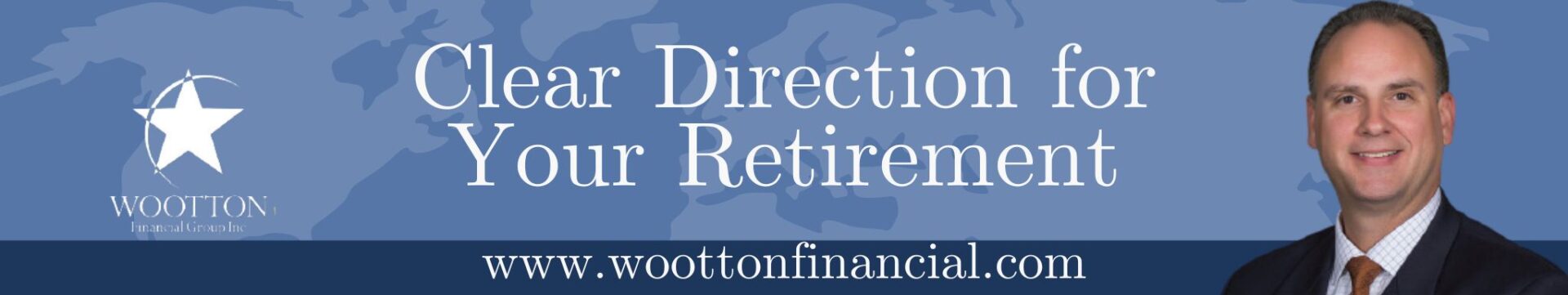









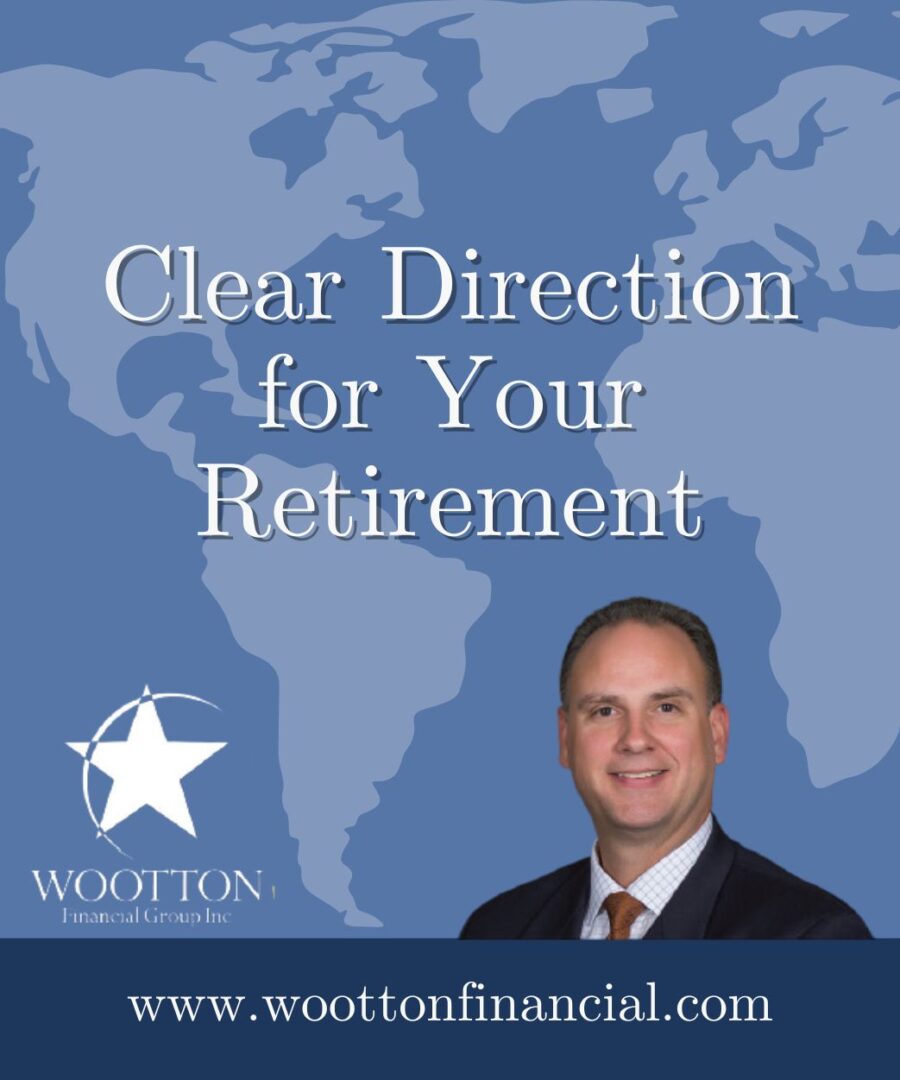


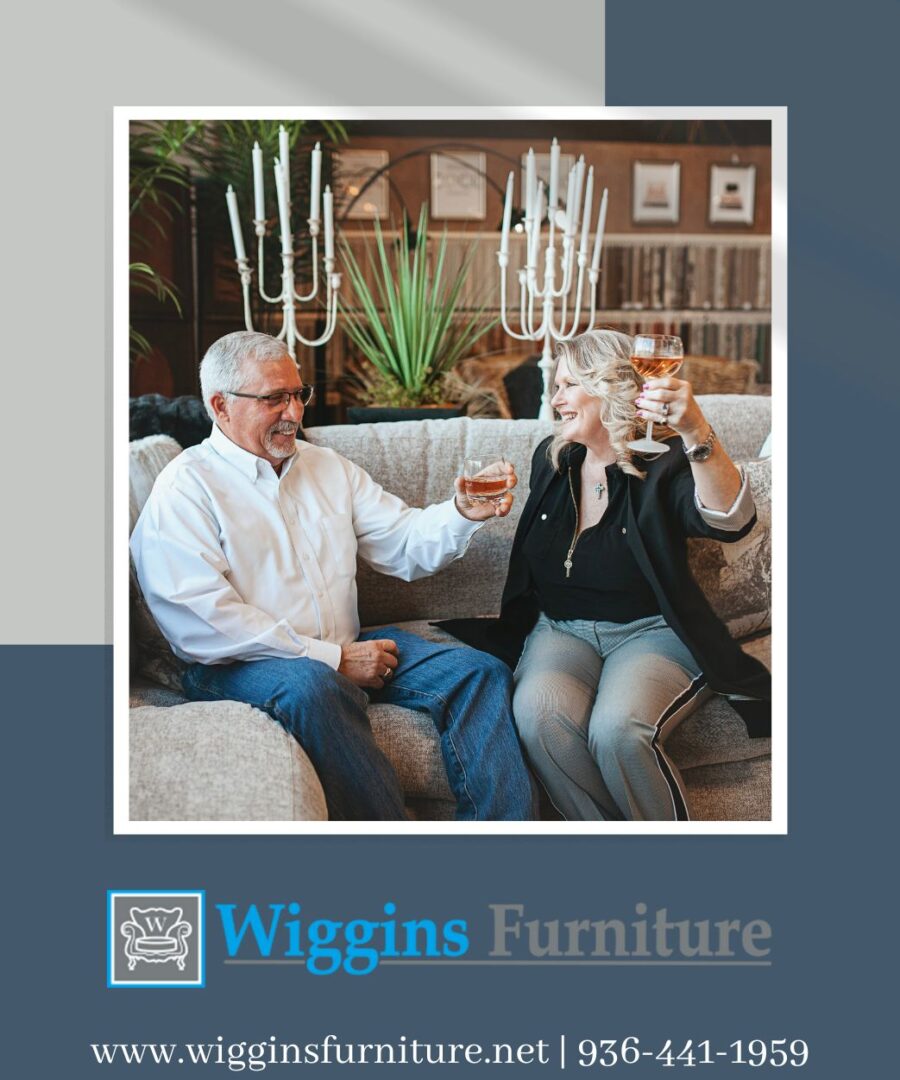




[…] in the heat of an intense moment is to take a brief pause before retaliating. Whether it be on social media or at work it is always important to take a moment and focus on why you are angry and how to […]
[…] how technology has introduced more needs to be met than there were 10 years ago, and the rise of social media. Between your work and the Internet, there’s always something competing for your attention. Once […]